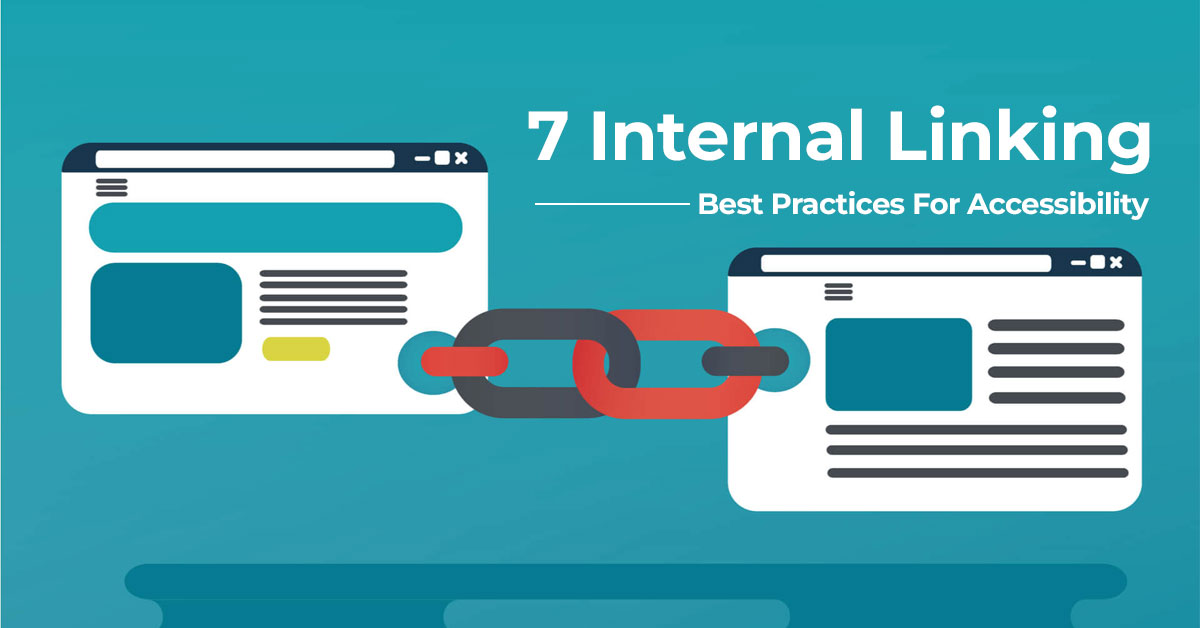SEO’s main strategy is the internal linking which is considered as one of the powerful tools to link different web pages. The main aim of interlinking in SEO services is to enhance the visibility in the Google search results. The benefits of interlinking extends the needs of SEO, thereby making the website more user friendly and easily navigable. Hence, interlinking plays a crucial role in regard to how and where the terms in the websites have greater influence on the website.
However, a wide range of recommendations for SEO linking have greatly contributed to the website’s inaccessibility. But SEO can offer greater support in changing and providing a better website experience for the users as well as Google. Hence, being said that SEO support is not alone is needed but to enhance the website’s accessibility it is essential to integrate the needs of the entire spectrum. Therefore, this inclusivity improves and increases the overall standards of accessibility. If you want to increase the accessibility in respect to interlinking, read the following blog which explains the importance of internal linking for SEO and will help you get started with the internal linking best practices.
Anchor Text Needs To Be Descriptive & Clear:
The foremost thing is the anchor or link text needs to be descriptive and clear as it is the fundamental thing for the accessibility of the website. It guides the user by instructing what a user can expect by activating the link. Hence, without providing an accurate and clear description for the anchor or link text, users have significant navigation experience reducing the improper navigation particularly for screen readers.
A vague anchor or link text like “Read more” or “Click here” does not explain to the user what is the context. Also, this can be an issue if the screen readers do not have access to the around the link destination offering them a poor experience. Hence, a non-descriptive anchor text can lead to unexpected outcomes.
Implementation
Include a descriptive content for the linked content which gives the gist of the content enhancing the user experience and increasing the users trust, as they are aware what they can expect from it.
Anchor Text Should Be Relevant With User Content
It is essential for anchor or link text to be relevant with user-based content for an enhanced user experience. The visitors with expectation click over the hyperlink and in case the webpage which results is irrelevant with the expectation, leading to a poor user experience. This may be a disturbing experience as they mislead the users.
For example, imagine selecting a link categorized “chocolate recipe” and rather than taking you to the recipe page it takes you to a web page where you buy a chocolate that is called misleading or providing irrelevant content for your users. Your anchor or text link has to be what it is intended to be and the connected page has to deliver on the same.
Implementation
To ensure that users land at their intended page, it is essential to audit the given internal linkings making sure that they lead to expected and relevant content. This approach consistently helps you to deliver the relevant information by enhancing the user experience.
Overloading The Webpage With Links:
We may inadvertently create litter in the quest to provide as much information as possible. A web page filled with hyperlinks may not be appealing visually. For users who are interested in your content, not being able to find the right link among the many can mainly lead to frustration.
Hence, a page with too many hyperlinks can be frustrating, making it difficult to navigate efficiently and leading the user to leave the webpage. Therefore the best practices for internal linking is simplifying the format and reducing the number of hyperlinks which can significantly improve navigability and improve the overall consumer experience.
One of the SEO techniques usually recommends fewer than a hundred hyperlinks, but a greater consumer-centric technique for about 25-30 links or fewer. This allows you to enhance your web page readability and navigability.
Implementation
Be conscious will give links for the context and ensure that you are not linking every word but linking and focusing the relevant word which improves user experience.
Highlighting The Links That Open In New Window:
It is also essential to indicate that the links in the webpage which will open in a new window should be indicated. It is similar to a group of people having a conversation in a room and without prior information shifting the group to another room. Hence, it is the bestinternal linking strategy as it informs the users that by clicking the respective link they are shifted to a new window.
As per the SEO standards, when a user is shifted completely to a new window, there is a chance of losing the visitor completely. Hence, it is important to keep the user in the same window unless there is a compelling reason to do so.
Implementation
Include textual or visual indicators above the prescribed link to inform the users that the link will open in the new window. This approach improves the predictability and transparency of the webpage.
Use Easily Identifiable Link Styles
Easily identifiable link styles enhance usability and accessibility, ensuring that users can distinguish links from regular text. It is because if the links blend with the normal content it will be a hindrance for the users to identify which is a normal text and which is a linked. Also, if this is not followed there will be an increase in a bounce rate and decrease in the page view. This is particularly important for users with visual impairments or cognitive disabilities.
Hence, it is essential to have color consistent for the link in the ratio 3:1 to show distinctness.
Implementation
The links should have consistent style but the color consistency should be 3:1 in regard with the surrounding text and 4.5:1 in regard to background. Also, the hyperlinks should have different styles and colors.
Breadcrumb Navigation:
Breadcrumb navigation provides a secondary navigation aid, helping users understand their location within the site’s hierarchy. The breadcrumb navigation is often seen as a bunch of links located at the header making the user get a quick view of their location within the site. It also allows the user to navigate through the pages quickly without going back to the multiple pages. It is particularly useful for users with cognitive disabilities and those who rely on screen readers.
Implementation
Breadcrumbs need to be easily placed, generally at the top of the website, and should look distinct from the remaining text. Also, ensure that every part of the breadcrumb path is linked, except for the existing web page, which helps the users to navigate effectively to precious sections or pages.
Ensure the breadcrumb is semantically marked up, using suitable HTML factors and ARIA roles, in order that screen readers can interpret it correctly.
404 Errors Needs To Be Resolved:
Broken links or 404 errors can be frustrating for all users, particularly for those with disabilities who may have difficulty navigating back to the main content. The broken links are known as the dead ends meaning the user is searching for content which has been removed or not in the server. It also means that the right redirection is not provided for the URL or the URL has been mistyped. Hence, it disrupts the user experience and can lead to lost visitors which can negatively impact on the brand name and website’s credibility.
Implementation
Use tools and conduct audits to ensure that all hyperlinks direct customers to current pages. If a person encounters a 404 web page, ensure you provide the consequent steps, consisting of such as a search bar, or a link to the homepage. Additionally, provide an option for customers to inform about damaged links or any troubles they discover. This will help you to figure out and fix mistakes promptly.
We at Infinix, one of the leading SEO companies in Chennai, offer the best internal linking practices for accessibility through our strategies ensuring that all users, including those with disabilities, can navigate websites easily. By implementing accessible link structures and providing alternative navigation options, we offer the best digital marketing services in Chennai especially the SEO by enhancing the overall user experience and boosting website performance.